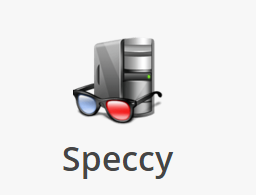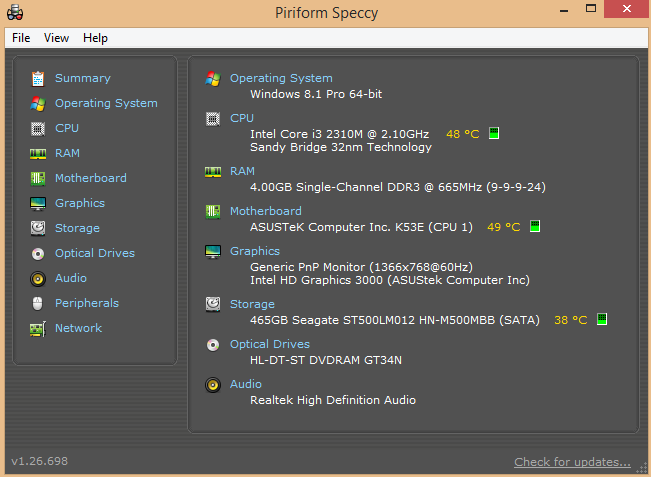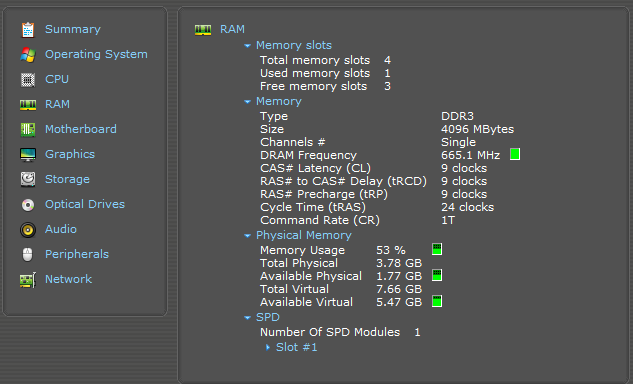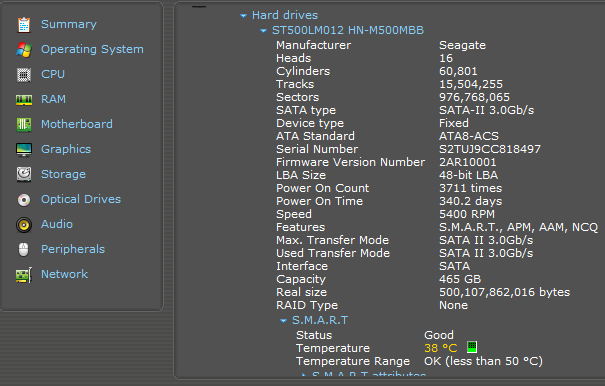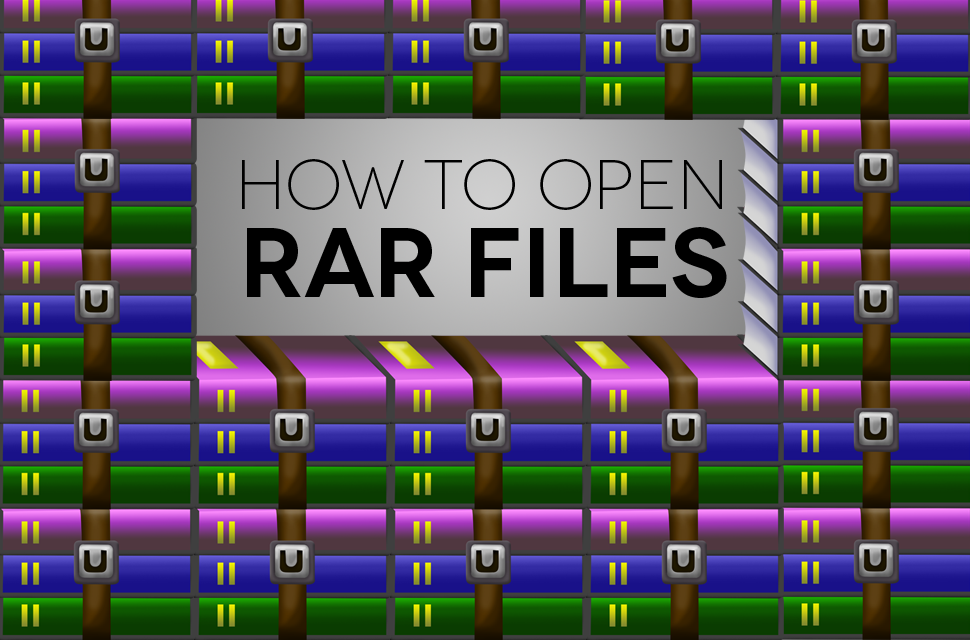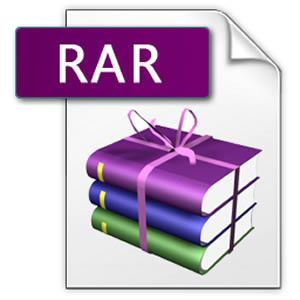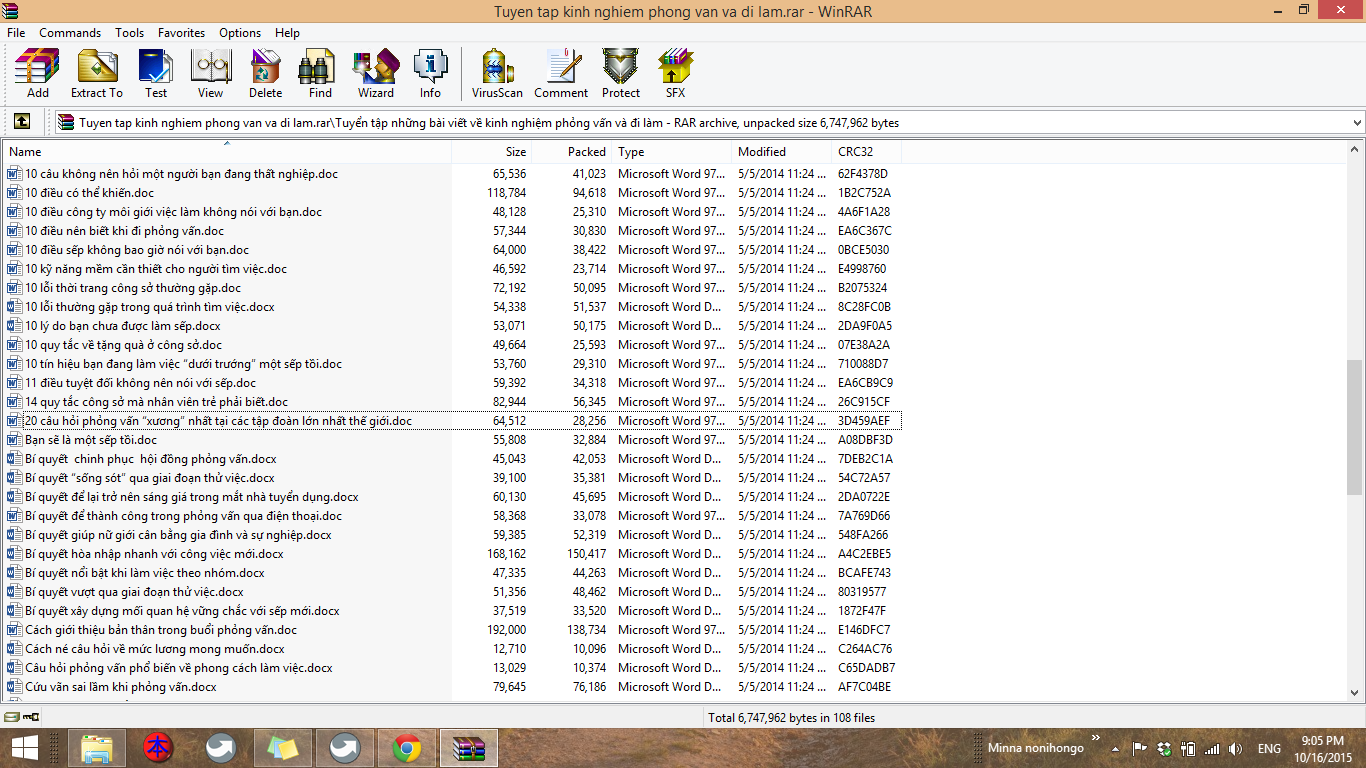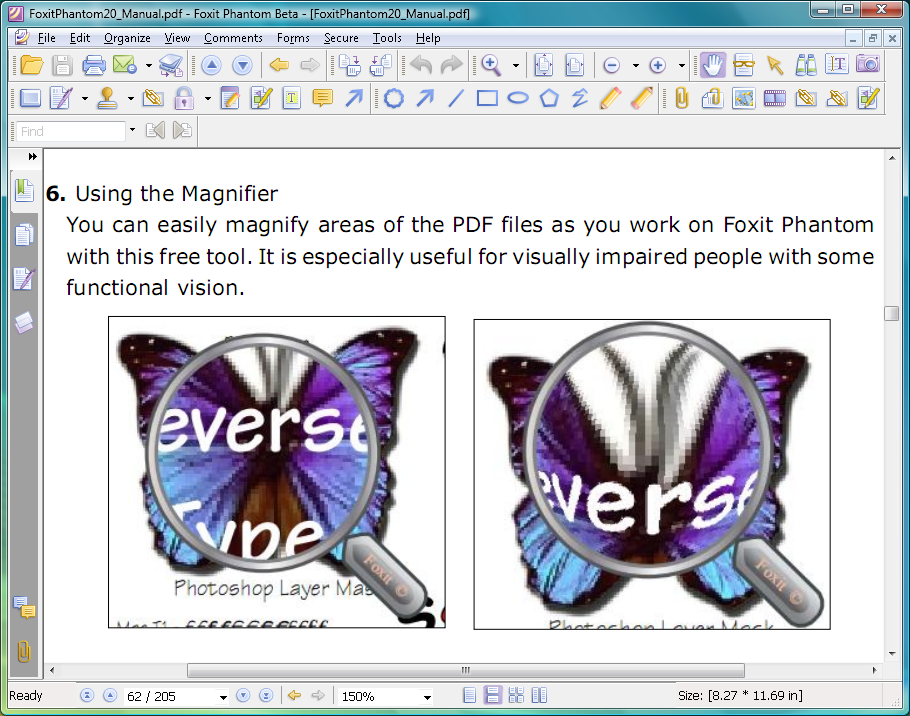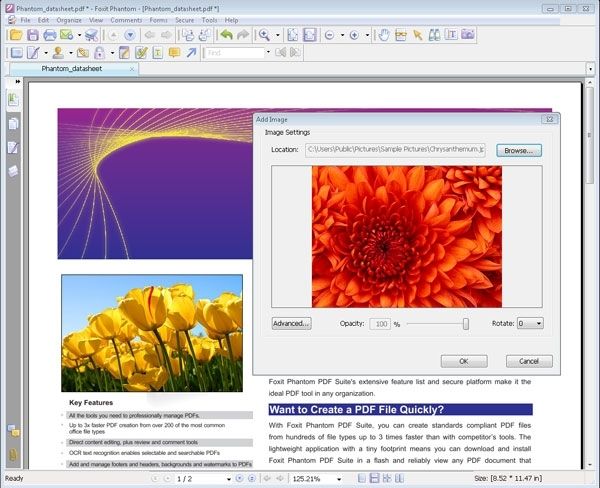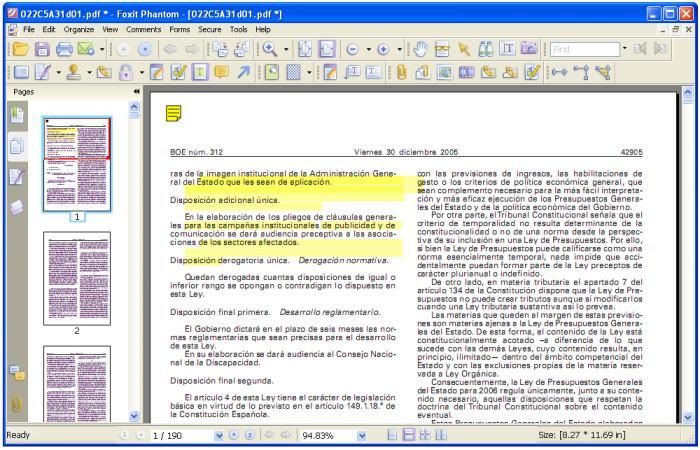To talk about this topic. I would like to talk about Piriform first. If you are thinking that I am talking about a kind of fruit, Right. Piriform is kind of fruit with the describe as image below:
But this topic is about Software thus we will talk about the Piriform under the technology edge.
Piriform is a famous website, where Ccleaner is created ( I bet the almost of us know about Ccleaner - the best cleaning software on PC and Mobile)
We all may know about the Ccleaner but do not know who own the Ccleaner and its shadow is too big to cover other software from piriform. Let go out to the shine. We are going to know about very good software. It named Speccy
What is the Speccy and What is the Speccy using for?
Speccy is a simply software using to show the temperature of your PC both in CPU, mainboard and HDD. Besides it, Speccy let you know the information about hardware and software on your PC. Let's talk in detail.
* Information of Hardware: The benefits are listed below will support you when:
- Easily when replacing accessories
- Easily when repairing the PC
- Prevent from the lies from PC fixer amateurs.
- Be professional: For boys, you will become a master of technology to the girls, and for girls, will become more valuable than other girls those who using the PC just for watching and watching films,
...
*Information of Software: The exact information you may know as
- Your OS now using, Is it windows 7 or windows 8, x86 or x64....
- How many version of Frameworks you have set on system.
- Status of updating the hot fix and packages.
- Status of Virus definition
- The Schedule of sofware. You may find out some doubting software are trying to connect the network and send your data to anonymous via these schedules.
and many useful information. Please be set this software and discover by itself.
*Information of temperature: This function is very exciting. You will know how much heat in the CPU, HDD and Mainboard and based on that, you could know when should force shutdown some software those which get too much resources of the system and make the temperature of the system increase too much. Maybe is the crash of Chrome, flash or some not responding software or maybe some underground software as spy and malware.
You could use Task manager to control and force shut them down and make your PC operating cooler and more effectively.
And many functions that you have to try it by yourself. In this post, I could not talk too much about this wonderful software. Just using this and evaluate this software, I think you will satisfaction on it.
Link download: Homepage
Thanh Nguyen
But this topic is about Software thus we will talk about the Piriform under the technology edge.
Piriform is a famous website, where Ccleaner is created ( I bet the almost of us know about Ccleaner - the best cleaning software on PC and Mobile)
We all may know about the Ccleaner but do not know who own the Ccleaner and its shadow is too big to cover other software from piriform. Let go out to the shine. We are going to know about very good software. It named Speccy
What is the Speccy and What is the Speccy using for?
Speccy is a simply software using to show the temperature of your PC both in CPU, mainboard and HDD. Besides it, Speccy let you know the information about hardware and software on your PC. Let's talk in detail.
* Information of Hardware: The benefits are listed below will support you when:
- Easily when replacing accessories
- Easily when repairing the PC
- Prevent from the lies from PC fixer amateurs.
- Be professional: For boys, you will become a master of technology to the girls, and for girls, will become more valuable than other girls those who using the PC just for watching and watching films,
...
*Information of Software: The exact information you may know as
- Your OS now using, Is it windows 7 or windows 8, x86 or x64....
- How many version of Frameworks you have set on system.
- Status of updating the hot fix and packages.
- Status of Virus definition
- The Schedule of sofware. You may find out some doubting software are trying to connect the network and send your data to anonymous via these schedules.
and many useful information. Please be set this software and discover by itself.
*Information of temperature: This function is very exciting. You will know how much heat in the CPU, HDD and Mainboard and based on that, you could know when should force shutdown some software those which get too much resources of the system and make the temperature of the system increase too much. Maybe is the crash of Chrome, flash or some not responding software or maybe some underground software as spy and malware.
You could use Task manager to control and force shut them down and make your PC operating cooler and more effectively.
And many functions that you have to try it by yourself. In this post, I could not talk too much about this wonderful software. Just using this and evaluate this software, I think you will satisfaction on it.
Link download: Homepage
Thanh Nguyen